Welcome you to Trade X - Technology & Beyond!
- LAPTOPS & DESKTOPS
- ACCESSORIES & PERIPHERALS
- CAMERA & ACCESSORIES
- GAMING & ASSEMBLED DESKTOPS
- TRENDING DEALS
MENU
- Home
- LAPTOPS & DESKTOPS
-
ACCESSORIES & PERIPHERALS
- MONITORS
- PRINTERS
- CATRIDGES & TONERS
- PROJECTORS
- PROCESSORS
- MOTHERBOARDS
- DESKTOP MEMORY
- SSD
- CABINETS
- KEYBOARDS
- MOUSE
- KEYBOARDS & MOUSE COMBO
- COOLING FAN
- PENDRIVES
- SPEAKERS
- HEADSETS & HEADPHONES
- EXTERNAL HARD DRIVES
- PCI EXPRESS CARDS
- BARCODE SCANNERS
- POWER SUPPLY
- UPS
- HDMI & VGA CABLES
- UPS BATTERIES
- HARD DISK CASING
- CAMERA & ACCESSORIES
-
GAMING & ASSEMBLED DESKTOPS
- TRENDING DEALS
- Contact Us
Closure of Account
- Home
- Closure of Account
How to Request Account Deletion on Tradex Store
If you wish to delete your account on Tradex Store App, follow these steps to submit a request.
Method 1
- Log into the App (Optional): While it’s not mandatory, logging into your account can help you verify your information before requesting deletion. You may want to check your account details or review data associated with your profile.
- Go to Account Settings: Open the app’s settings by tapping on the menu icon (often represented by three horizontal lines or a gear icon). Look for the “Account” or “Help & Support” section.
- Look for ‘Delete Account’ Instructions: In the settings or support section, you may find guidance or instructions on how to delete your account.
Method 2
- Contact Support via Email (Optional): To proceed with account deletion, you’ll need to send an email to us. The email address for account deletion requests info@trd111.com.
In your email, include the following details:
-
-
- Your full name
- Registered email address or username
- A brief explanation requesting the deletion of your account
- (Optional) Any reasons for leaving or feedback
-
-
- Wait for Confirmation: After sending the email, the app owner or support team will process your request. You may receive a confirmation email to verify your identity or to inform you when the account deletion has been completed.
- Confirmation: Once your account is deleted, you will no longer have access to it, and all associated data will be removed.
 India
India
 UAE
UAE
 GAMING LAPTOPS
GAMING LAPTOPS MONITORS
MONITORS KEYBOARD AND MOUSE
KEYBOARD AND MOUSE PRINTERS
PRINTERS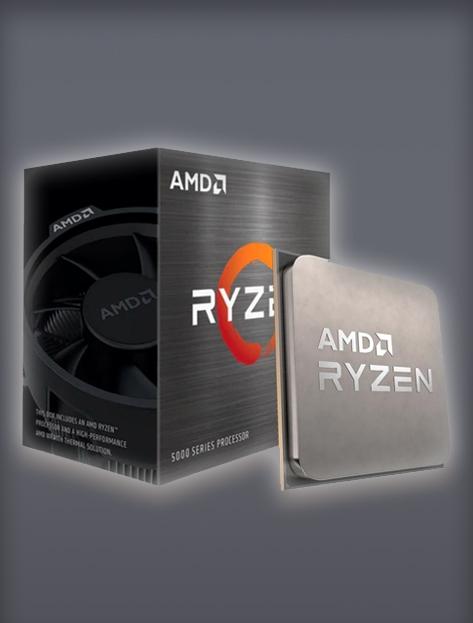 AMD PROCESSOR
AMD PROCESSOR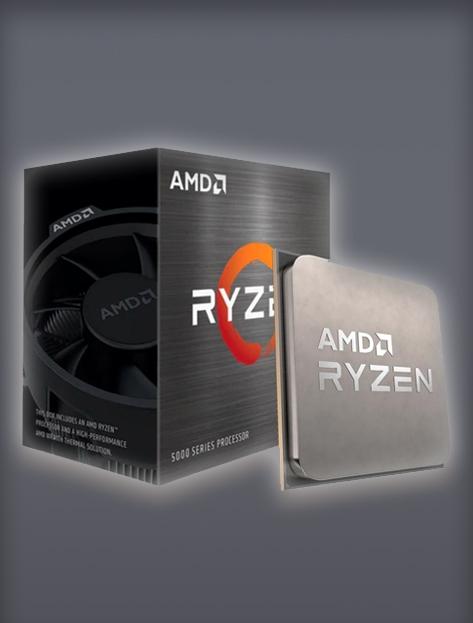 AMD PROCESSOR
AMD PROCESSOR